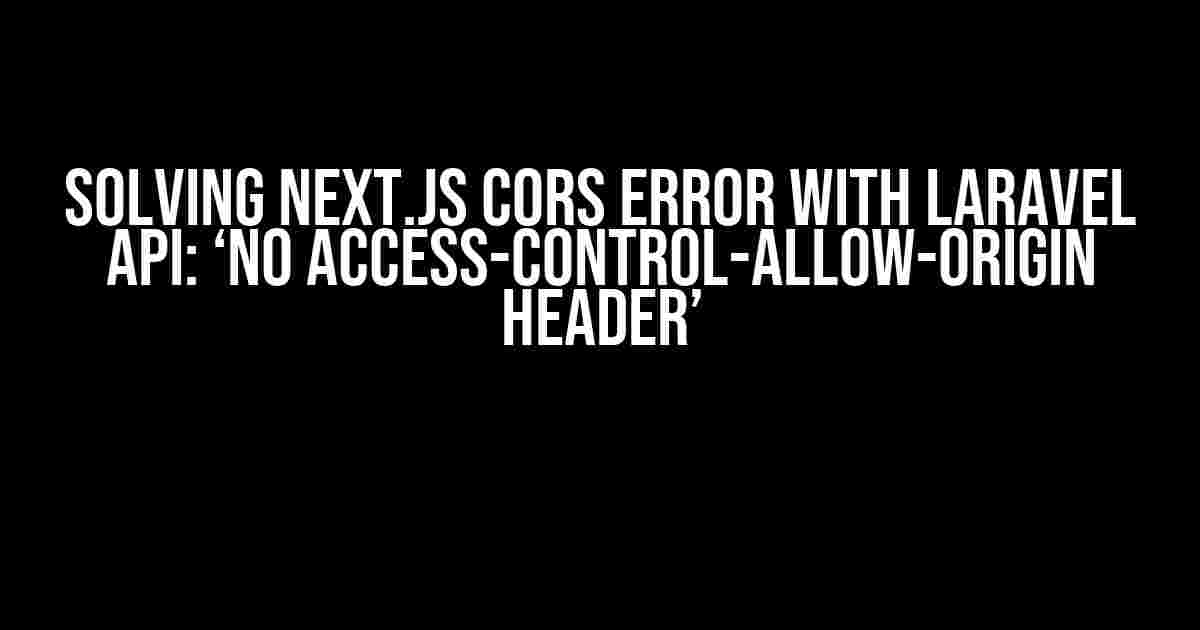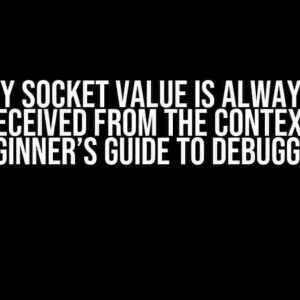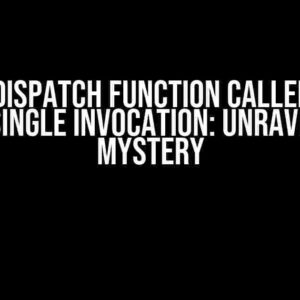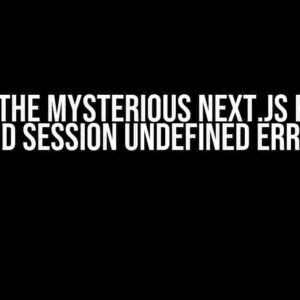When building a modern web application using Next.js as the frontend framework and Laravel as the backend API, you may encounter a CORS error stating “No Access-Control-Allow-Origin Header”. This error occurs when the browser blocks the request from the frontend to the backend API due tosame-origin policy.
What is CORS and why is it necessary?
Cross-Origin Resource Sharing (CORS) is a security feature implemented in web browsers to prevent web pages from making requests to a different origin (domain, protocol, or port) than the one the web page was loaded from. This is a security measure to prevent malicious scripts from making unauthorized requests on behalf of the user.
Why does this error occur with Next.js and Laravel?
In a Next.js application, when you make an API request to a Laravel API, the request is blocked by the browser due to the same-origin policy. This is because the frontend (Next.js) and backend (Laravel API) are running on different origins.
Solving the CORS error with Laravel API
To solve the CORS error, you need to configure Laravel to return the necessary headers in the response. You can do this by adding a middleware to your Laravel API.
Step 1: Create a new middleware in Laravel
php artisan make:middleware CorsStep 2: Add the middleware to the kernel
// app/Http/Kernel.php
protected $middleware = [
// ...
\App\Http\Middleware\Cors::class,
];Step 3: Configure the CORS middleware
// app/Http/Middleware/Cors.php
public function handle(Request $request, Closure $next)
{
return $next($request)
->header('Access-Control-Allow-Origin', '*')
->header('Access-Control-Allow-Methods', 'GET, POST, PUT, DELETE, OPTIONS')
->header('Access-Control-Allow-Headers', 'Content-Type, Accept, Authorization, X-Requested-With');
}Configuring Next.js to handle CORS
In your Next.js application, you can configure the API routes to handle CORS by adding a proxy to the API requests.
Step 1: Create a new file in the root of your Next.js project
next.config.jsStep 2: Add the proxy configuration
module.exports = {
async rewrites() {
return [
{
source: '/api/:path*',
destination: 'https://your-laravel-api.com/api/:path*',
},
];
},
};Replace https://your-laravel-api.com/api/:path* with the URL of your Laravel API.
Conclusion
By configuring Laravel to return the necessary CORS headers and adding a proxy to your Next.js API requests, you can solve the CORS error and enable communication between your frontend and backend API.
Frequently Asked Question
Stuck with the infamous “No Access-Control-Allow-Origin Header” error in Next.js while trying to connect to your Laravel API? Don’t worry, we’ve got you covered!
What is CORS, and why is it causing issues with my Next.js and Laravel API integration?
CORS (Cross-Origin Resource Sharing) is a security feature implemented in browsers to prevent web pages from making requests to a different origin (domain, protocol, or port) than the one the web page was loaded from. In your case, Next.js (client-side) is trying to make requests to your Laravel API (server-side), which has a different origin. This is where the “No Access-Control-Allow-Origin Header” error kicks in, as the browser is blocking the request due to CORS policy.
How do I enable CORS in my Laravel API to fix the “No Access-Control-Allow-Origin Header” error?
Easy peasy! In your Laravel API, you can enable CORS by adding the `fruitcake/laravel-cors` package to your project. Run `composer require fruitcake/laravel-cors` in your terminal, then add the `Cors` middleware to your API routes. You can also configure CORS in your `kernel.php` file by adding the ` Cors` middleware to the `$middleware` property.
What are the necessary headers I need to set in my Laravel API to allow CORS requests from my Next.js app?
To allow CORS requests, you need to set the following headers in your Laravel API: `Access-Control-Allow-Origin`, `Access-Control-Allow-Methods`, and `Access-Control-Allow-Headers`. For example, in your Laravel controller, you can set these headers using the `response` object: `$response->header(‘Access-Control-Allow-Origin’, ‘*’);` (or specify the allowed origin instead of `*`).
Do I need to add any specific configurations to my Next.js app to work with CORS-enabled Laravel API?
No, you don’t need to add any specific configurations to your Next.js app. Once your Laravel API has CORS enabled and the necessary headers set, your Next.js app should be able to make requests to the API without any issues. However, if you’re using `getStaticProps` or `getServerSideProps` in your Next.js pages, you might need to handle CORS prefetching by adding the `cors` option to your API requests.
Are there any security concerns I should be aware of when enabling CORS in my Laravel API?
Yes, when enabling CORS, you should be cautious about allowing requests from any origin (`*`). This can be a security risk, as it allows any website to make requests to your API. Instead, specify the allowed origins explicitly, and ensure that you’re not exposing sensitive data or functionality through your API. Additionally, consider implementing additional security measures, such as API keys or authentication, to protect your API from unauthorized access.